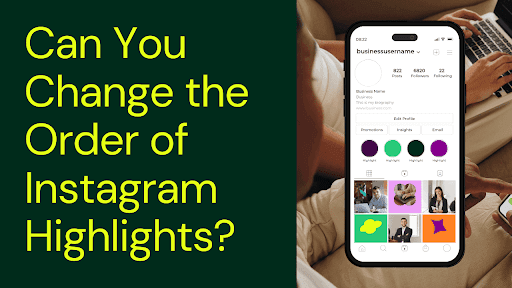There was once a time when Instagram Highlights used to be static little bubbles on a profile, permanently cemented into place and never to change again. Or so we all thought. But if you’ve ever been frustrated with the order of your Highlights or wondered if it was even possible to reorder them without resharing old posts, don’t worry, you’re not alone. I’ve spoken with multiple creators and business owners who faced this very issue, and the great news is: it’s possible to reorder them.
Even if it’s not as straightforward as drag and drop.
Let’s establish what’s actually possible, and what isn’t, when you’re attempting to reorder those Highlight bubbles.
Why Instagram Highlights Continue to Matter
It’s only natural to think about Highlights as strictly a visual thing. Charming pictures, clean colors, possibly some curated highlights. But Highlights are also high-end real estate space. They are literally the first thing someone sees after your bio.
For a business owner of a product or personal brand, these are an instant intro reel. My student used Highlights as customer testimonials, FAQs, and before-and-afters. The order was crucial as those first few really got tapped by her audience. She wasn’t using them solely for showcasing; they were attracting DMs and store visits.
What The Majority Don’t Understand About Reversing the Order
Instagram doesn’t natively enable its own Highlights to be manually re-ordered like its carousel posts or its pinned Reels are. The Highlights are sorted by recent edit times. So, if you edit it, by adding, then removing a single story, say you put it to the very beginning of the line.
This is handy, albeit also limiting to a degree. It has a sort of “hack-your-own-interface” feel that will confuse new users as well as anyone juggling several Highlights.
And don’t fret, it’s secure. A Highlight edit will only remove your stored content if and when you manually delete stories from it.
How I Typically Rearrange Instagram Highlights (and Why It Gets It Done)
If I must repost an older Highlight without reformulating its form or wording, I simply do something very simple:
I open the Highlight, touch on “More,” followed by “Edit Highlight.” I insert an archived Story (any of them), touch on “Done,” and remove it shortly after coming back.
That alone brings the Highlight to the forefront. It remains exactly the same, and most followers won’t even realize it. You can apply this to any Highlight that you’d like to push to the forefront.
If you are interested in a breakdown or if you’d like to know more about it in depth, this breakdown of how to manage your Instagram highlights explains more in-depth and even more about what goes on backstage.
Tricks to Shuffle Without Breaking Flow
Most think they must reshare their post or create new posts in order to push a Highlight ahead. They don’t need to—and really, it’s something I’ve seen people end up regretting afterwards, especially if their feed isn’t very raw and unfiltered.
Instead of publishing new Stories just to refresh a Highlight, leverage your archives. With Instagram, adding Stories from earlier periods doesn’t mark followers or change your feed. It lets you stay in charge of where everything shows, with slight changes to your Highlight order.
I’ve seen creators spend hours reformulating their Highlight covers and story order with no idea that it’s as simple as a quick add-remove from archives.
Don’t Let Your Highlights Get Dusty
One thing I always suggest: review your Highlights every few months. Whether or not you’re constantly posting a ton of updates, make sure they still hold true.
Is your contact information up to date? Is your product information accurate? Do you still feel proud about delivering what you are showcasing?
A messy pile of Highlights can make a profile seem like it’s inactive. A clean, well-organized layout, however, can work wonders in keeping someone interested—be it a potential follower or potential client.
Cover customizations are also very helpful. I design uniform covers for all but a couple of the brands I manage on Canva. It’s a small detail, but it helps. Descriptive title names, too—like using “Events,” “Tutorials,” or “Press” as opposed to using “Stuff” or “Life ????,” are very helpful.
Errors That’ll Derail Your Order (and How to Avoid Them)
This is where frustration creeps in. At times, when editing or retyping, people end up erasing a story permanently instead of editing a Highlight.
Deleting a story from your archive will not allow you to add it to a future Highlight if it’s not stored elsewhere. Therefore, it’s always my suggestion to students first to check if it’s in the archive before doing anything else.
No-no number two: Rearranging too often. It’s a harmless-sounding thing to make your items new, but rotating your Highlights every few days will frustrate repeat visitors. Leave whatever order has developed in place until something noteworthy changes.
Make The Most Of The Space Available
There’s only so many times Instagram will show you visibly before swiping needs to come into action. Your first Highlights are essentially your home page, so treat them accordingly. Your front Highlights as a service provider would be “How to Book,” “Client Results,” and “FAQs.” Your front Highlights as an artist would be “Commissions,” “Work in Progress,” and “Exhibitions.” Leave space between items—and if it feels like the order isn’t quite working, remember that with a few tweaks, you can reorder it to better suit your needs. Even if by no stretch are you a designer, even if by no stretch are you merchandising anything, giving some consideration to your Highlights makes your story more easily told.