“Unlock the Power of Pinterest: Boost Your Traffic with Effective Strategies”
Introduction:
Pinterest is a powerful social media platform that can significantly boost website traffic when utilized effectively. With over 400 million active users, it offers a unique opportunity for businesses and content creators to drive targeted traffic to their websites. In this article, we will explore some effective Pinterest strategies that can help increase traffic and maximize the potential of this platform.
How to Optimize Your Pinterest Profile for Maximum Traffic
Pinterest is not just a platform for finding inspiration and ideas; it can also be a powerful tool to drive traffic to your website or blog. With over 400 million active users, Pinterest offers a vast audience that you can tap into. However, to make the most of this platform, you need to optimize your Pinterest profile for maximum traffic. In this article, we will explore some effective strategies to help you do just that.
First and foremost, it is crucial to ensure that your Pinterest profile is complete and fully optimized. This means filling out all the necessary information, including a catchy bio that accurately represents your brand or business. Use keywords that are relevant to your niche to make it easier for users to find you when they search for related content.
Next, make sure to choose a profile picture that is eye-catching and reflects your brand identity. A clear and high-quality image will help you stand out and make a positive first impression on potential followers. Remember, your profile picture is the first thing people see when they come across your profile, so make it count!
Now, let’s talk about boards. Boards are like virtual bulletin boards where you can organize and categorize your pins. To optimize your Pinterest profile, create boards that are relevant to your niche and target audience. Use descriptive and keyword-rich board titles to make it easier for users to find your content. Additionally, arrange your boards strategically, with the most important ones at the top. This will ensure that your most valuable content is easily accessible to your followers.
When it comes to pinning, quality is key. Make sure to pin high-quality images that are visually appealing and relevant to your audience. Vertical images tend to perform better on Pinterest, so keep that in mind when creating or selecting images for your pins. Additionally, add informative and keyword-rich descriptions to your pins to increase their visibility in search results.
Another effective strategy to increase traffic to your website is to join group boards. Group boards are collaborative boards where multiple users can contribute and share their pins. By joining relevant group boards with a large following, you can expose your content to a wider audience and drive more traffic to your website. Look for group boards in your niche and reach out to the board owners to request an invitation to join.
In addition to optimizing your profile and pinning strategically, it is essential to engage with your audience on Pinterest. Respond to comments, follow other users, and repin content that is relevant to your niche. Building relationships and actively participating in the Pinterest community will not only increase your visibility but also help you establish yourself as an authority in your field.
Lastly, don’t forget to promote your Pinterest profile on other platforms. Add a Pinterest button to your website or blog, include your Pinterest handle in your email signature, and share your pins on other social media platforms. Cross-promoting your content will help you reach a wider audience and drive more traffic to your Pinterest profile.
In conclusion, optimizing your Pinterest profile is crucial to increase traffic to your website or blog. By completing your profile, creating relevant boards, pinning high-quality images, joining group boards, engaging with your audience, and promoting your profile on other platforms, you can effectively harness the power of Pinterest and drive more traffic to your website. So, get started today and watch your traffic soar!
Creating Eye-Catching Pins: Tips and Tricks
Pinterest is a fantastic platform for driving traffic to your website or blog. With its visually appealing layout and millions of active users, it’s no wonder that businesses and bloggers are flocking to Pinterest to increase their online presence. But with so much content being shared on the platform, how can you make your pins stand out from the crowd? In this section, we’ll explore some effective strategies for creating eye-catching pins that will grab the attention of Pinterest users and drive traffic to your website.
First and foremost, it’s important to understand the power of visuals on Pinterest. The platform is all about beautiful images that inspire and captivate users. So, when creating your pins, focus on high-quality, visually appealing images that are relevant to your content. Whether it’s a stunning photograph, an eye-catching infographic, or a well-designed graphic, make sure your pin is visually appealing and attention-grabbing.
Another tip for creating eye-catching pins is to use bold and vibrant colors. Pinterest is a visual platform, and bright colors tend to attract more attention than dull or muted ones. So, don’t be afraid to use bold and vibrant colors in your pins to make them stand out in the sea of content on Pinterest.
In addition to using visually appealing images and bold colors, it’s also important to optimize your pin’s title and description. When users search for content on Pinterest, they often rely on keywords to find what they’re looking for. So, make sure to include relevant keywords in your pin’s title and description to increase its visibility in search results.
Furthermore, consider adding a call-to-action in your pin’s description. A call-to-action encourages users to take a specific action, such as clicking on your pin or visiting your website. For example, you could include a phrase like “Click here for more information” or “Visit our website for a step-by-step tutorial.” By adding a call-to-action, you’re not only making your pin more engaging but also increasing the likelihood of driving traffic to your website.
When it comes to creating eye-catching pins, don’t forget about the importance of branding. Your pins should reflect your brand’s personality and style. Use your brand’s colors, fonts, and logo to create a cohesive and recognizable look for your pins. This will not only help users identify your pins in their feed but also build brand recognition and trust.
Lastly, don’t underestimate the power of experimentation. Pinterest is a dynamic platform, and what works for one pin may not work for another. So, don’t be afraid to try different strategies, such as changing the layout, testing different images, or using different colors. By experimenting with different approaches, you’ll be able to identify what resonates with your audience and drives the most traffic to your website.
In conclusion, creating eye-catching pins is crucial for increasing traffic from Pinterest. By focusing on visually appealing images, using bold and vibrant colors, optimizing your pin’s title and description, adding a call-to-action, incorporating your brand’s style, and experimenting with different strategies, you’ll be well on your way to creating pins that grab the attention of Pinterest users and drive traffic to your website. So, get creative, have fun, and start pinning your way to increased traffic!
Utilizing Pinterest SEO to Boost Your Traffic
Pinterest is not just a platform for finding inspiration and ideas; it can also be a powerful tool to drive traffic to your website. With over 400 million active users, Pinterest offers a vast audience that you can tap into. However, to make the most of this platform, you need to understand how to optimize your content for Pinterest SEO.
Pinterest SEO, or search engine optimization, is the process of optimizing your pins and boards to rank higher in Pinterest’s search results. By implementing effective Pinterest SEO strategies, you can increase your visibility and attract more traffic to your website.
One of the first things you should do to boost your Pinterest SEO is to conduct keyword research. Just like with any other search engine, keywords play a crucial role in Pinterest’s search algorithm. Start by brainstorming a list of relevant keywords that are related to your niche or industry. Then, use Pinterest’s search bar to see what keywords are popular and frequently searched for.
Once you have a list of keywords, incorporate them into your pin descriptions, board titles, and board descriptions. Be sure to use natural language and avoid keyword stuffing, as Pinterest’s algorithm can detect and penalize this practice. By using relevant keywords strategically, you can increase the chances of your pins appearing in search results when users search for those keywords.
Another important aspect of Pinterest SEO is creating high-quality, visually appealing pins. Pinterest is a highly visual platform, and users are more likely to engage with pins that catch their attention. Use high-resolution images, vibrant colors, and eye-catching graphics to make your pins stand out.
In addition to visuals, make sure your pins have compelling descriptions. Use this space to provide more information about your pin and entice users to click through to your website. Incorporate relevant keywords naturally into your descriptions, but also focus on creating engaging and informative content that will pique the interest of users.
To further optimize your pins, consider adding relevant hashtags. Hashtags help categorize your pins and make them more discoverable. Research popular hashtags in your niche and include them in your pin descriptions. However, avoid using too many hashtags, as it can make your pins look spammy. Stick to a few relevant hashtags that accurately describe your pin.
Lastly, don’t forget to optimize your Pinterest profile. Your profile is an opportunity to showcase your brand and attract followers. Use a clear and professional profile picture, write a concise and engaging bio, and include a link to your website. By optimizing your profile, you can increase your chances of attracting followers who are interested in your content and driving traffic to your website.
In conclusion, utilizing Pinterest SEO strategies is essential to increase traffic to your website. Conduct keyword research, incorporate relevant keywords into your pin descriptions and board titles, and create visually appealing pins. Don’t forget to use hashtags to make your pins more discoverable and optimize your profile to attract followers. By implementing these effective Pinterest strategies, you can boost your visibility on the platform and drive more traffic to your website. So, get started today and watch your website traffic soar!
The Power of Group Boards: Driving Traffic through Collaboration
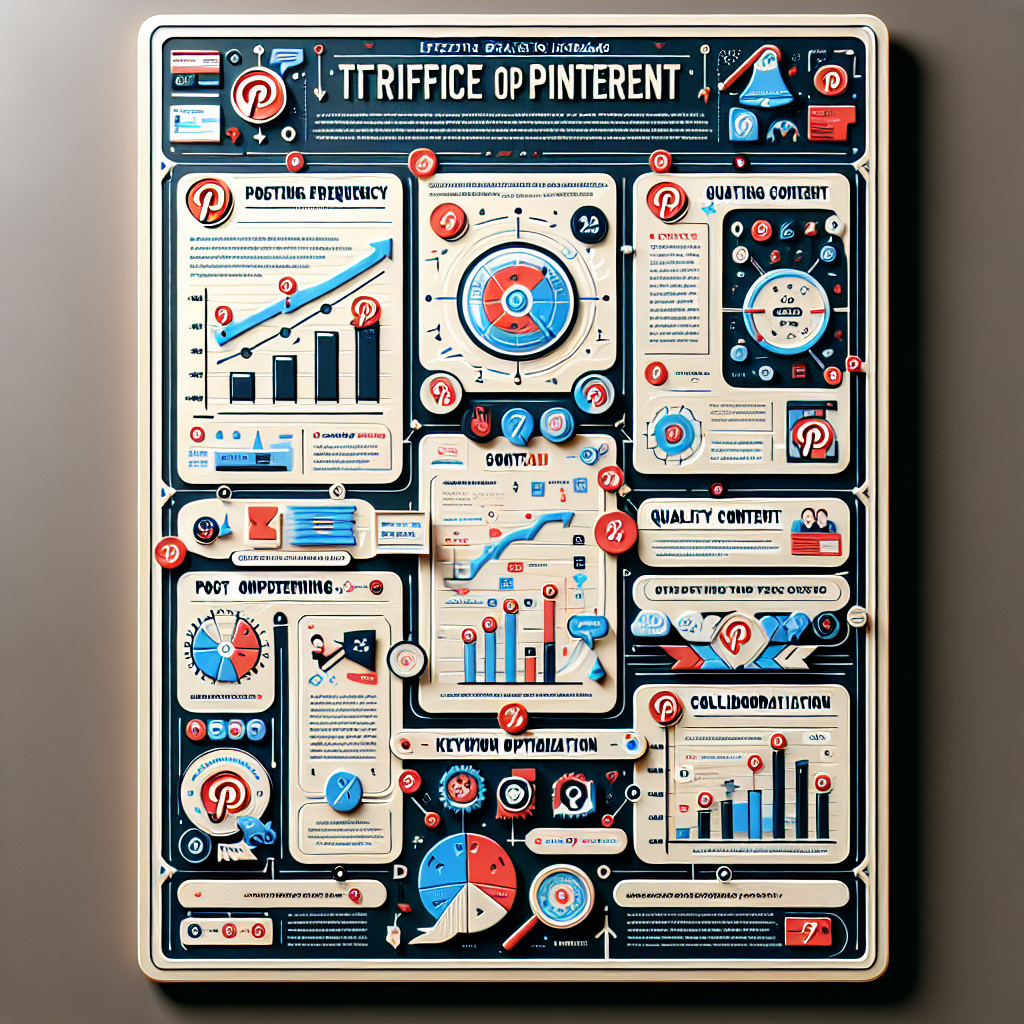
Are you looking for effective strategies to increase traffic to your website or blog? Well, look no further because Pinterest is here to save the day! Pinterest is not just a platform for finding inspiration and saving pretty pictures; it can also be a powerful tool to drive traffic to your website. One of the most effective strategies on Pinterest is utilizing group boards. These boards are a fantastic way to collaborate with other pinners and increase your reach.
So, what exactly are group boards? Group boards are Pinterest boards that allow multiple contributors to pin content. They are like a virtual community where people with similar interests come together to share and discover new ideas. The beauty of group boards lies in their ability to expose your content to a wider audience. When you pin to a group board, your pins are not only seen by your followers but also by the followers of all the other contributors. This means that your content has the potential to reach thousands, or even millions, of people!
Joining group boards is relatively easy. Start by searching for group boards in your niche. You can use keywords related to your industry or simply browse through popular boards. Once you find a group board that aligns with your content, you can request to join. Some group boards have specific instructions on how to join, so make sure to read the board description carefully. Once you become a contributor, you can start pinning your content and reaping the benefits of increased exposure.
When it comes to pinning on group boards, there are a few things to keep in mind. First and foremost, make sure your pins are high-quality and visually appealing. Pinterest is a visual platform, so eye-catching images are key to grabbing attention. Additionally, it’s important to pin regularly and consistently. By pinning frequently, you increase your chances of being seen by more people. However, be mindful not to spam the board with too many pins at once. A good rule of thumb is to pin a few times a day, spacing out your pins to ensure they get noticed.
Another important aspect of group boards is collaboration. Engage with other contributors by liking, commenting, and repinning their content. This not only helps build relationships but also increases the visibility of your own pins. Remember, Pinterest is a social platform, so the more you interact with others, the more likely they are to reciprocate. Collaboration is the name of the game!
Lastly, don’t forget to track your results. Pinterest provides analytics that allow you to see which pins are performing well and driving traffic to your website. Pay attention to the pins that are resonating with your audience and try to replicate their success. Experiment with different types of content, such as infographics, step-by-step guides, or product showcases, to see what works best for your niche.
In conclusion, group boards are a powerful tool to increase traffic to your website or blog. By joining relevant group boards, pinning high-quality content, collaborating with other contributors, and tracking your results, you can harness the power of Pinterest and drive a steady stream of traffic to your online presence. So, what are you waiting for? Start exploring the world of group boards and watch your traffic soar! Happy pinning!
Harnessing the Potential of Pinterest Ads for Increased Traffic
Pinterest is not just a platform for finding inspiration for your next DIY project or drooling over mouth-watering recipes. It is also a powerful tool for businesses to drive traffic to their websites and increase their online presence. With over 400 million active users, Pinterest offers a vast audience that can be tapped into with the right strategies. In this article, we will explore some effective Pinterest strategies that can help you harness the potential of Pinterest ads to increase traffic to your website.
First and foremost, it is important to understand the basics of Pinterest ads. Pinterest offers various ad formats, including Promoted Pins, Shopping Ads, and Video Ads. Promoted Pins are the most common and effective ad format, allowing you to reach a wider audience by promoting your pins to users who are not following your account. These ads blend seamlessly with organic pins, making them less intrusive and more likely to be engaged with by users.
To make the most of Pinterest ads, it is crucial to create visually appealing and engaging pins. Use high-quality images that are relevant to your brand and content. Bright colors and eye-catching designs tend to perform well on Pinterest. Don’t forget to include a clear and concise call-to-action in your pins, encouraging users to click through to your website.
Another effective strategy is to optimize your pins for search. Pinterest is essentially a search engine, so it is important to use relevant keywords in your pin descriptions, titles, and board names. Conduct keyword research to identify popular search terms related to your niche and incorporate them naturally into your pins. This will help your pins appear in search results and increase their visibility to potential users.
In addition to optimizing your pins, it is essential to create boards that are organized and easy to navigate. Categorize your boards based on different topics or themes related to your business. This will not only make it easier for users to find relevant content but also improve the overall user experience on your Pinterest profile. Remember to add descriptions to your boards, using keywords to further enhance their visibility in search results.
Collaborating with influencers and other businesses in your industry can also be a game-changer when it comes to driving traffic from Pinterest. Partnering with influencers who have a large following on Pinterest can help you reach a wider audience and increase the visibility of your pins. Consider reaching out to influencers who align with your brand values and have a similar target audience. Collaborate on joint boards or ask them to promote your pins to their followers.
Lastly, don’t forget to analyze and measure the performance of your Pinterest ads. Pinterest provides analytics tools that allow you to track the number of impressions, clicks, and saves your pins receive. Use this data to identify which pins are performing well and which ones need improvement. Adjust your strategies accordingly to optimize your results and drive more traffic to your website.
In conclusion, Pinterest offers a wealth of opportunities for businesses to increase their website traffic. By harnessing the potential of Pinterest ads and implementing effective strategies such as creating visually appealing pins, optimizing for search, organizing boards, collaborating with influencers, and analyzing performance, you can tap into the vast audience on Pinterest and drive more traffic to your website. So, get creative, start pinning, and watch your website traffic soar!
Engaging with Your Pinterest Community: Building Relationships for Traffic Growth
Pinterest is not just a platform to save and organize your favorite recipes or home decor ideas. It is also a powerful tool for businesses to increase their website traffic and engage with their target audience. In this section, we will explore effective Pinterest strategies to build relationships with your Pinterest community and ultimately drive more traffic to your website.
First and foremost, it is important to understand that Pinterest is a social media platform. Just like any other social media platform, building relationships with your audience is crucial. One way to do this is by actively engaging with your followers. Respond to comments on your pins, thank people for saving your content, and follow back those who follow you. By showing genuine interest in your audience, you can foster a sense of community and loyalty.
Another effective strategy is to collaborate with other Pinterest users. Pinterest is all about sharing and discovering new ideas, so teaming up with like-minded individuals or businesses can be mutually beneficial. You can create group boards where multiple contributors can share their content, exposing your pins to a wider audience. This not only increases your reach but also helps you connect with other Pinterest users who share similar interests.
In addition to collaborating with others, it is important to actively participate in the Pinterest community. Join relevant group boards and contribute valuable content. By sharing your expertise and providing helpful information, you can establish yourself as a trusted source within your niche. This will not only attract more followers but also encourage them to visit your website for more in-depth information.
Pinterest is a visual platform, so it is essential to create visually appealing pins that catch the attention of users as they scroll through their feeds. Use high-quality images, compelling graphics, and eye-catching colors to make your pins stand out. Don’t forget to include a clear and concise description that entices users to click through to your website. By creating visually appealing pins, you increase the likelihood of users saving and sharing your content, ultimately driving more traffic to your website.
Another effective strategy to engage with your Pinterest community is to host contests or giveaways. People love freebies, and hosting a contest or giveaway can generate excitement and encourage users to interact with your pins. For example, you can ask users to save or re-pin a specific pin to enter the contest. This not only increases engagement but also exposes your content to a wider audience as users share your pins with their followers.
Lastly, don’t forget to analyze your Pinterest analytics to understand what is working and what isn’t. Pinterest provides valuable insights into the performance of your pins, such as the number of impressions, saves, and clicks. By analyzing this data, you can identify trends, understand your audience’s preferences, and tailor your content accordingly. This will help you optimize your Pinterest strategy and drive more targeted traffic to your website.
In conclusion, engaging with your Pinterest community is essential for increasing traffic to your website. By actively engaging with your followers, collaborating with others, participating in the Pinterest community, creating visually appealing pins, hosting contests or giveaways, and analyzing your analytics, you can build relationships with your audience and drive more traffic to your website. So, get out there, start engaging, and watch your Pinterest traffic grow!
Analyzing Pinterest Analytics: Tracking and Improving Traffic Performance
Pinterest is not just a platform for finding inspiration and ideas; it can also be a powerful tool for driving traffic to your website. With over 400 million active users, Pinterest offers a vast audience that you can tap into to increase your website’s visibility. But how do you know if your Pinterest strategy is working? That’s where Pinterest Analytics comes in.
Pinterest Analytics is a feature that provides valuable insights into your Pinterest account’s performance. It allows you to track various metrics, such as impressions, clicks, saves, and engagement, giving you a clear picture of how your pins are performing. By analyzing these metrics, you can identify what’s working and what’s not, and make data-driven decisions to improve your traffic performance.
One of the first things you should look at in Pinterest Analytics is your impressions. Impressions refer to the number of times your pins have been seen by users. This metric gives you an idea of how well your pins are being distributed across the platform. If your impressions are low, it could mean that your pins are not reaching a wide enough audience. In that case, you may need to optimize your pin descriptions and titles to make them more searchable and engaging.
Another important metric to consider is clicks. Clicks indicate the number of times users have clicked on your pins to visit your website. This metric is a direct measure of how effective your pins are at driving traffic. If your clicks are low, it could mean that your pins are not enticing enough for users to click on. To improve this, you can experiment with different pin designs, use compelling images, and create clear call-to-actions that encourage users to click through to your website.
Saves are also a crucial metric to track in Pinterest Analytics. Saves represent the number of times users have saved your pins to their boards. When a pin is saved, it increases its visibility and reach, as it can be seen by the saver’s followers. If your saves are low, it could mean that your pins are not resonating with users or are not easily savable. To increase saves, focus on creating high-quality, visually appealing pins that provide value and inspire users to save them for future reference.
Engagement is another metric that can give you insights into how users are interacting with your pins. Engagement includes metrics such as comments, likes, and repins. High engagement indicates that your pins are capturing users’ attention and generating interest. To encourage engagement, you can ask questions in your pin descriptions, respond to comments, and actively engage with other users’ content.
In addition to these metrics, Pinterest Analytics also provides demographic information about your audience, such as their location, gender, and interests. This information can help you better understand your target audience and tailor your content to their preferences. For example, if you find that a significant portion of your audience is interested in home decor, you can create more pins related to that topic to attract their attention.
In conclusion, analyzing Pinterest Analytics is essential for tracking and improving your traffic performance on Pinterest. By monitoring metrics such as impressions, clicks, saves, and engagement, you can gain valuable insights into how your pins are performing and make data-driven decisions to optimize your strategy. So, dive into Pinterest Analytics, experiment with different approaches, and watch your website traffic soar!
Cross-Promotion: Integrating Pinterest with Other Social Media Platforms for Traffic Boost
Pinterest is not just a platform for finding inspiration and ideas; it can also be a powerful tool for driving traffic to your website or blog. One effective strategy to increase traffic is through cross-promotion, which involves integrating Pinterest with other social media platforms. By doing so, you can reach a wider audience and boost your website’s visibility.
One way to cross-promote your Pinterest account is by linking it to your other social media profiles. For example, you can add a link to your Pinterest account in your Instagram bio or include it in your Twitter bio. This way, your followers on these platforms can easily find and follow your Pinterest boards. By directing your existing followers to your Pinterest account, you can increase the chances of them discovering your website or blog.
Another effective cross-promotion strategy is to share your Pinterest content on other social media platforms. For instance, you can create a post on Facebook or Twitter featuring a pin from one of your boards. By sharing visually appealing and engaging pins, you can pique the interest of your followers and encourage them to click through to your website. This not only increases traffic but also helps to establish your brand and build a loyal following.
Collaborating with influencers or other businesses in your niche is another great way to cross-promote your Pinterest account. You can reach out to influencers and offer to create a collaborative board where both parties can contribute pins. This allows you to tap into their existing audience and gain exposure to a new set of potential followers. By collaborating with others, you can leverage their influence and increase the visibility of your Pinterest account, ultimately driving more traffic to your website.
In addition to cross-promoting on other social media platforms, you can also integrate Pinterest into your email marketing strategy. Including pins in your email newsletters or promotional emails can be a great way to showcase your products or content. By providing a visual preview and a direct link to your Pinterest boards, you can entice your subscribers to click through and explore more. This not only drives traffic to your website but also encourages engagement and interaction with your brand.
Lastly, don’t forget to optimize your Pinterest profile and pins for search engines. By using relevant keywords in your profile description and board titles, you can increase the chances of your content appearing in search results. Additionally, make sure to include a call-to-action in your pin descriptions, encouraging users to click through to your website for more information. By optimizing your Pinterest content, you can improve its visibility and attract more organic traffic.
In conclusion, cross-promotion is a powerful strategy to increase traffic to your website or blog through Pinterest. By integrating Pinterest with other social media platforms, collaborating with influencers, incorporating pins into your email marketing, and optimizing your content for search engines, you can effectively drive more traffic and boost your online presence. So, start implementing these strategies today and watch your website traffic soar!
Conclusion
In conclusion, implementing effective Pinterest strategies can significantly increase website traffic. By optimizing profile settings, creating visually appealing and engaging pins, utilizing relevant keywords, joining group boards, and consistently sharing high-quality content, businesses and individuals can attract more users to their websites and ultimately drive more traffic. It is important to regularly analyze and adjust strategies based on Pinterest analytics to ensure continued success in increasing website traffic.
