Effortlessly schedule Facebook posts with the power of Graph API and Python.
Scheduling Facebook Posts Using the Graph API and Python is a method that allows developers to automate the process of posting content on Facebook at specific times. By utilizing the Graph API, developers can create a script in Python that interacts with Facebook’s platform, enabling them to schedule posts in advance. This approach provides flexibility and efficiency for managing social media content, as it eliminates the need for manual posting and allows for better organization and planning.
Introduction to Scheduling Facebook Posts Using the Graph API and Python
Hey there! Are you tired of manually posting on Facebook every day? Well, I’ve got some good news for you! In this article, we’re going to dive into the world of scheduling Facebook posts using the Graph API and Python. Trust me, it’s going to make your life so much easier!
So, what exactly is the Graph API? Well, it’s a powerful tool provided by Facebook that allows developers to interact with the Facebook platform programmatically. In simpler terms, it lets you automate tasks on Facebook, like posting updates, without having to do them manually. And that’s where Python comes in!
Python is a popular programming language known for its simplicity and versatility. It’s widely used in web development, data analysis, and automation. And lucky for us, it has a fantastic library called “facebook-sdk” that makes working with the Graph API a breeze.
Now, let’s get down to business. The first thing you’ll need to do is set up a Facebook app. Don’t worry, it’s not as complicated as it sounds! Just head over to the Facebook Developers website, create a new app, and grab your access token. This token will allow your Python script to authenticate with Facebook and perform actions on your behalf.
Once you have your access token, it’s time to start coding! Fire up your favorite text editor and let’s write some Python magic. First, you’ll need to install the “facebook-sdk” library using pip. Open up your terminal and type in “pip install facebook-sdk”. Easy peasy!
Now, let’s import the necessary modules and set up our Facebook connection. We’ll need the “facebook” module from the “facebook-sdk” library, so let’s import that. Then, we’ll create a new instance of the Facebook class and pass in our access token. Voila! We’re connected to Facebook.
Next, we’ll define a function to schedule our posts. This function will take in the message and the scheduled time as parameters. Inside the function, we’ll use the “put_object” method to create a new post on our Facebook page. We’ll pass in the page ID, the message, and the scheduled time as parameters. And just like that, our post is scheduled!
But wait, there’s more! We can also add images, videos, and links to our posts. The “put_photo”, “put_video”, and “put_link” methods allow us to do just that. Simply pass in the necessary parameters, and Facebook will take care of the rest.
Now that we have our scheduling function set up, we can call it whenever we want to schedule a post. Just pass in the message and the scheduled time, and watch the magic happen. No more manual posting for you!
And there you have it, folks! A quick introduction to scheduling Facebook posts using the Graph API and Python. With just a few lines of code, you can automate your Facebook updates and save yourself a ton of time. So go ahead, give it a try, and enjoy the freedom of automated posting. Happy coding!
Step-by-Step Guide for Scheduling Facebook Posts Using the Graph API and Python
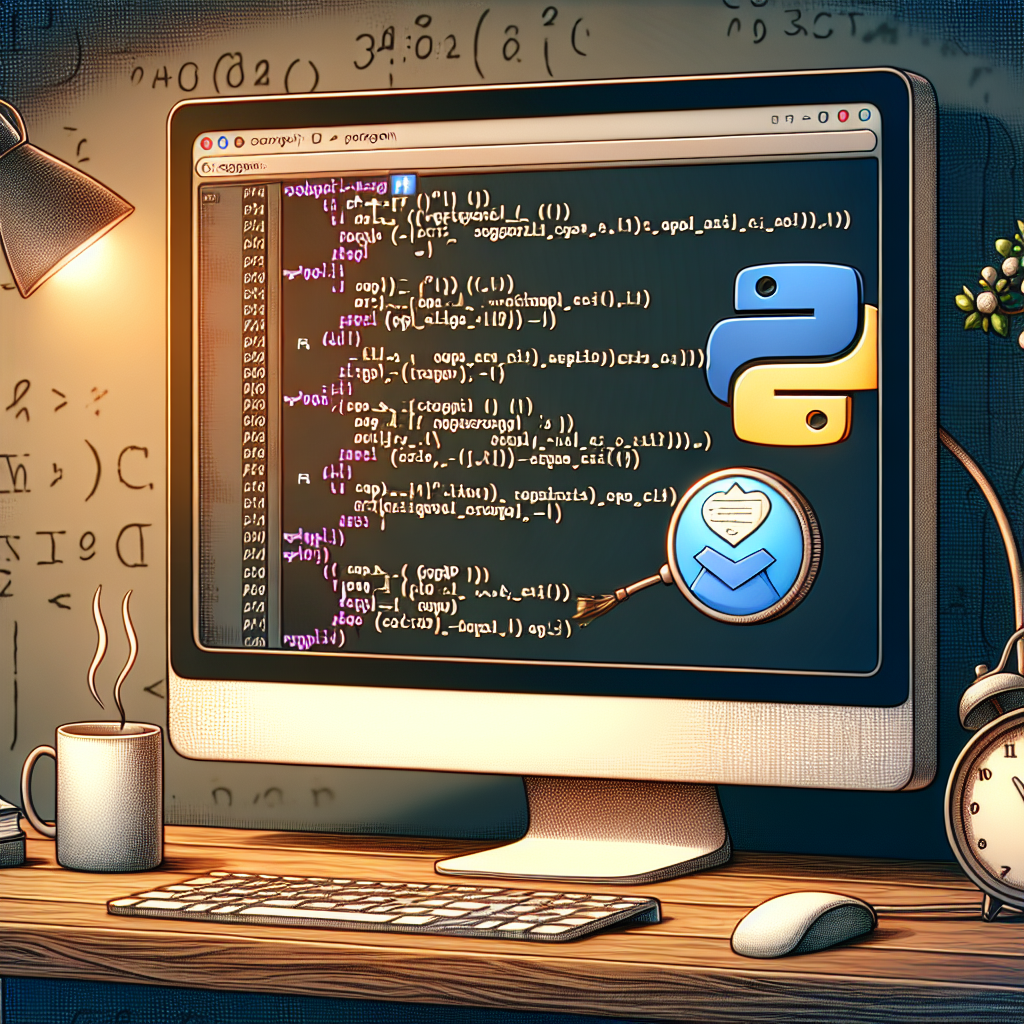
Are you tired of manually posting on Facebook every day? Do you wish there was an easier way to schedule your posts in advance? Well, look no further! In this step-by-step guide, we will show you how to schedule Facebook posts using the Graph API and Python. It’s a simple and efficient way to automate your social media presence and save you time and effort.
First things first, let’s talk about the Graph API. It’s a powerful tool provided by Facebook that allows developers to interact with the platform and access its data. With the Graph API, you can create, read, update, and delete posts, among other things. It’s the perfect tool for automating your Facebook posts.
To get started, you’ll need to have Python installed on your computer. If you don’t have it yet, don’t worry! Python is easy to install and widely used in the programming community. Once you have Python up and running, you’ll also need to install the Facebook SDK for Python. This SDK provides a convenient way to interact with the Graph API.
Now that you have everything set up, let’s dive into the code. We’ll start by importing the necessary libraries and setting up our credentials. You’ll need to create a Facebook app and obtain an access token. This token will allow your Python script to authenticate with Facebook and post on your behalf. Don’t worry, it’s a straightforward process, and Facebook provides detailed instructions on how to do it.
Once you have your access token, you can start writing your script. We’ll use the requests library to make HTTP requests to the Graph API. This library is widely used and makes it easy to interact with web services. We’ll also use the datetime library to handle dates and times in our script.
Now that we have our libraries imported, let’s move on to the main part of our script. We’ll start by defining a function called schedule_post. This function will take a message and a date as parameters and schedule a post on Facebook with the given message and date.
Inside the schedule_post function, we’ll use the requests library to make a POST request to the Graph API. We’ll pass our access token, along with the message and date, as parameters in the request. The Graph API will then create a scheduled post on your Facebook page with the provided message and date.
To schedule multiple posts, you can simply call the schedule_post function multiple times with different messages and dates. You can even loop over a list of messages and dates to schedule posts in bulk. The possibilities are endless!
And that’s it! With just a few lines of code, you can schedule Facebook posts using the Graph API and Python. It’s a simple and efficient way to automate your social media presence and save you time and effort. So why not give it a try? Your future self will thank you!
In conclusion, scheduling Facebook posts using the Graph API and Python is a game-changer for anyone looking to automate their social media presence. With just a few lines of code, you can schedule posts in advance and save yourself the hassle of manually posting every day. So go ahead, give it a try, and enjoy the benefits of a well-planned and automated social media strategy. Happy scheduling!
Advanced Techniques for Scheduling Facebook Posts Using the Graph API and Python
Are you tired of manually posting on Facebook every day? Do you wish there was an easier way to schedule your posts in advance? Well, you’re in luck! In this article, we will explore advanced techniques for scheduling Facebook posts using the Graph API and Python. So grab your favorite beverage, sit back, and let’s dive in!
First things first, let’s talk about the Graph API. The Graph API is a powerful tool provided by Facebook that allows developers to interact with the Facebook platform. It provides a way to read and write data to Facebook, including posting on behalf of a user or a page. By leveraging the Graph API, we can automate the process of scheduling posts on Facebook.
Now, you might be wondering why we’re using Python. Well, Python is a versatile and beginner-friendly programming language that is widely used in the tech industry. It has a rich ecosystem of libraries and frameworks that make it easy to work with APIs, including the Graph API. Plus, Python’s syntax is clean and readable, making it a joy to write code in.
To get started, you’ll need to set up a Facebook app and obtain an access token. Don’t worry, it’s not as complicated as it sounds! Facebook provides detailed documentation on how to create an app and generate an access token. Once you have your access token, you’re ready to start scheduling posts.
In Python, we can use the `requests` library to make HTTP requests to the Graph API. We’ll need to make a `POST` request to the `/me/feed` endpoint to create a new post. The request should include the access token, along with the message and any other parameters you want to include in the post.
But how do we schedule the post for a specific time? Well, Facebook uses the Unix timestamp format to represent dates and times. We can use Python’s `datetime` module to convert a human-readable date and time into a Unix timestamp. Once we have the timestamp, we can include it as a parameter in the request to schedule the post.
Now, let’s put it all together. Here’s a simple Python script that schedules a post on Facebook:
python
import requests
from datetime import datetimeaccess_token = 'YOUR_ACCESS_TOKEN'
message = 'Hello, world!'
scheduled_time = datetime(2022, 1, 1, 12, 0).timestamp()url = f'https://graph.facebook.com/me/feed?access_token={access_token}'
data = {
'message': message,
'scheduled_publish_time': scheduled_time
}response = requests.post(url, data=data)if response.status_code == 200:
print('Post scheduled successfully!')
else:
print('Oops, something went wrong.')
In this script, we specify the access token, message, and scheduled time for the post. We then construct the URL for the API request and create a dictionary with the post data. Finally, we make a `POST` request to the Graph API and check the response status code to see if the post was scheduled successfully.
And there you have it! With just a few lines of code, you can schedule Facebook posts using the Graph API and Python. So go ahead, give it a try, and say goodbye to manual posting forever. Happy scheduling!
Best Practices for Scheduling Facebook Posts Using the Graph API and Python
Scheduling Facebook Posts Using the Graph API and Python
Hey there, social media enthusiasts! Are you tired of manually posting on Facebook every day? Well, we’ve got some good news for you. In this article, we’re going to share some best practices for scheduling Facebook posts using the Graph API and Python. So, grab your favorite beverage and let’s dive right in!
First things first, let’s talk about why scheduling your Facebook posts is a game-changer. Imagine having the ability to plan and schedule your posts in advance, ensuring that your content reaches your audience at the perfect time. It’s like having a personal assistant who takes care of your social media presence while you focus on other important tasks. Sounds amazing, right?
To achieve this level of efficiency, we’ll be using the Graph API, which is Facebook’s powerful tool for developers to interact with their platform. And to make things even better, we’ll be using Python, a popular and beginner-friendly programming language. So, don’t worry if you’re not a coding expert – we’ve got you covered!
Now, let’s get into the nitty-gritty of scheduling Facebook posts. The first step is to set up a Facebook app and obtain an access token. This token will allow your Python script to interact with the Graph API on your behalf. Don’t worry, it’s not as complicated as it sounds. Facebook provides clear documentation on how to create an app and generate an access token, so you’ll be up and running in no time.
Once you have your access token, it’s time to start coding. We recommend using a Python library called “facebook-sdk” to simplify the process. This library provides a convenient interface to interact with the Graph API, making it a breeze to schedule your posts.
Now, let’s talk about the actual scheduling part. You’ll need to specify the content of your post, including the message, link, image, or video you want to share. You can even add tags, mention other Facebook pages, or schedule the post to be published at a specific time. The possibilities are endless!
To ensure a smooth flow of scheduled posts, it’s important to handle any potential errors gracefully. For example, if the Graph API returns an error due to invalid credentials or network issues, you’ll want to handle those cases and retry the operation later. This way, you can ensure that your scheduled posts always go out as planned.
Another best practice is to monitor the performance of your scheduled posts. Facebook provides valuable insights and analytics that can help you understand how your audience is engaging with your content. By analyzing this data, you can fine-tune your posting strategy and optimize your reach.
In conclusion, scheduling Facebook posts using the Graph API and Python is a game-changer for anyone looking to streamline their social media presence. With a little bit of coding and some creativity, you can plan and schedule your posts in advance, ensuring that your content reaches your audience at the perfect time. So, why wait? Start scheduling your Facebook posts today and take your social media game to the next level! Cheers to efficiency and happy posting!In conclusion, scheduling Facebook posts using the Graph API and Python is a convenient and efficient way to automate the process of posting content on Facebook. By leveraging the Graph API and Python programming language, users can schedule posts in advance, saving time and effort. This method allows for better content planning and ensures consistent posting, enhancing social media marketing strategies.
